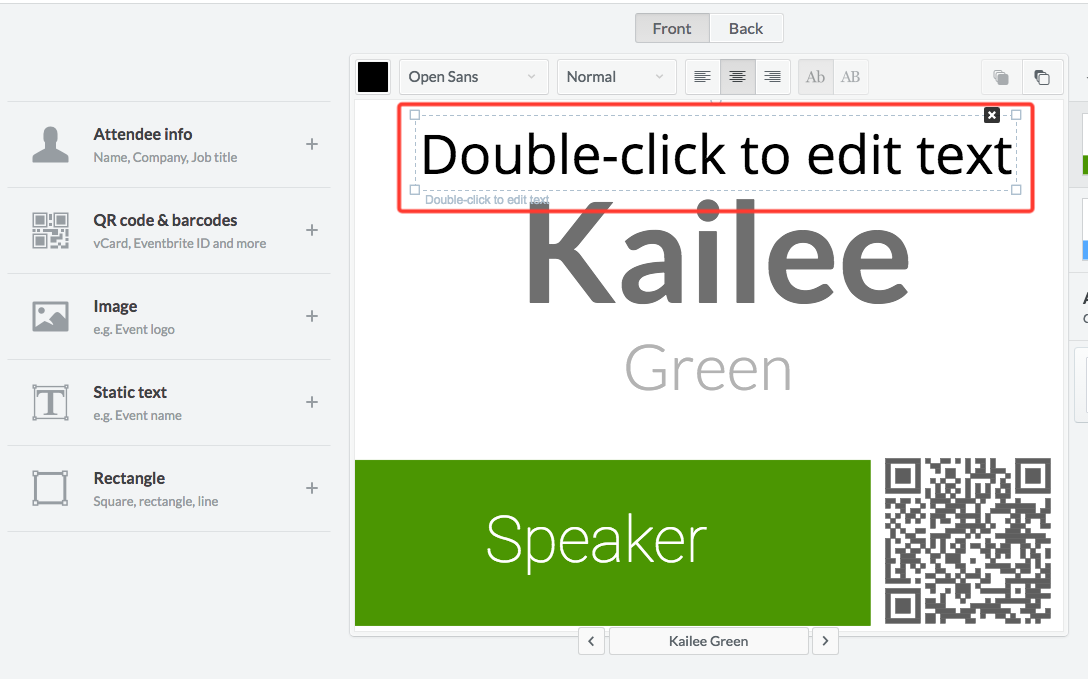Static information is, for example, the event's name or the venue's name, it is the same for all badges.
On the other hand dynamic information is the data that changes for every attendee's badge, for example names, last names or job titles.
To add dynamic data, click here.
To add static text:
1. Click on Static text, on the left side menu of the editor.
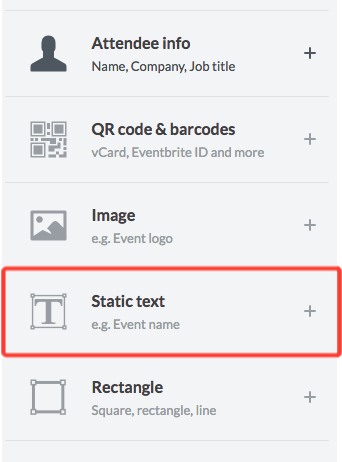
2. Double-click the text box that appeared to type in your text. You may reposition the box to fit your design.