This usually happens when custom questions are hidden from your attendees in the Order Form.
Unfortunately the Eventbrite system doesn't share hidden info with third parties like Conference Badge.
If you cannot add this question to your Order Form and really need to use it on Conference Badge, there is a workaround. You can export your attendee list from Eventbrite and create a new event on Conference Badge based off an Excel sheet, not Eventbrite.
To do this:
- On your Eventbrite dashboard, click Orders in the Manage Attendees section at the near-bottom of the left menu
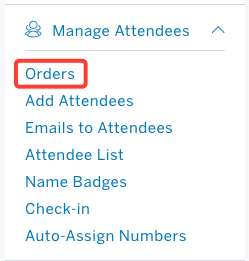
- Select Custom Questions Responses in the Report Type menu
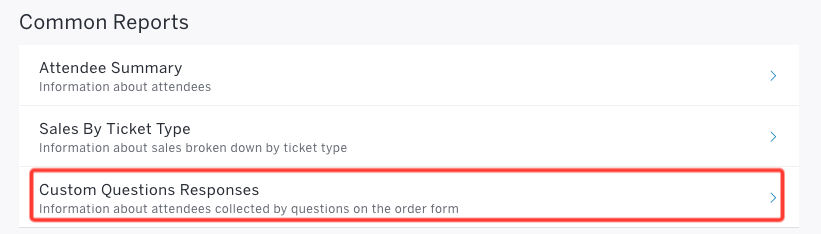
______________________
Optional (To get QR codes to check-in attendees)
- Under Configure Columns, click Show columns
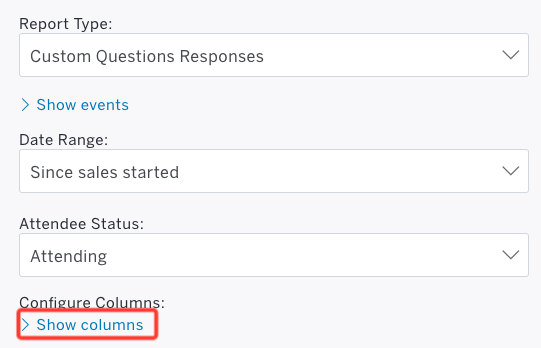
- Under Attendee info, check the Barcode Number box
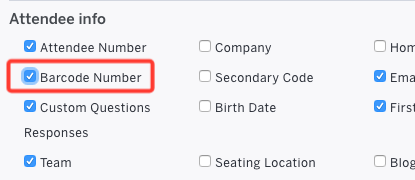
- Click Update Report

______________________
- Click Excel to download the spreadsheet

- Back on ConferenceBadge.com, for each spreadsheet, click New Event from Excel and follow the steps. When asked to choose a starting template, you can pick from your existing events (if available) to avoid recreating your design from scratch.
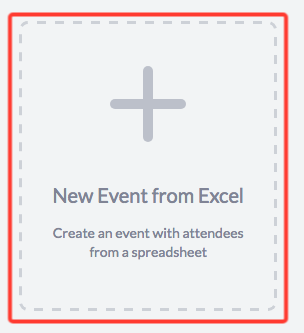
This spreadsheet should contain your hidden custom question so you can use it on your badge.
Back to print name badges or create a new account.