Yes, you can. Just switch the toggle to Back.

When you switch to Back you will see a message that says Click here to create a back design different from the front.
(Don’t click it in case you want the same design on both sides)
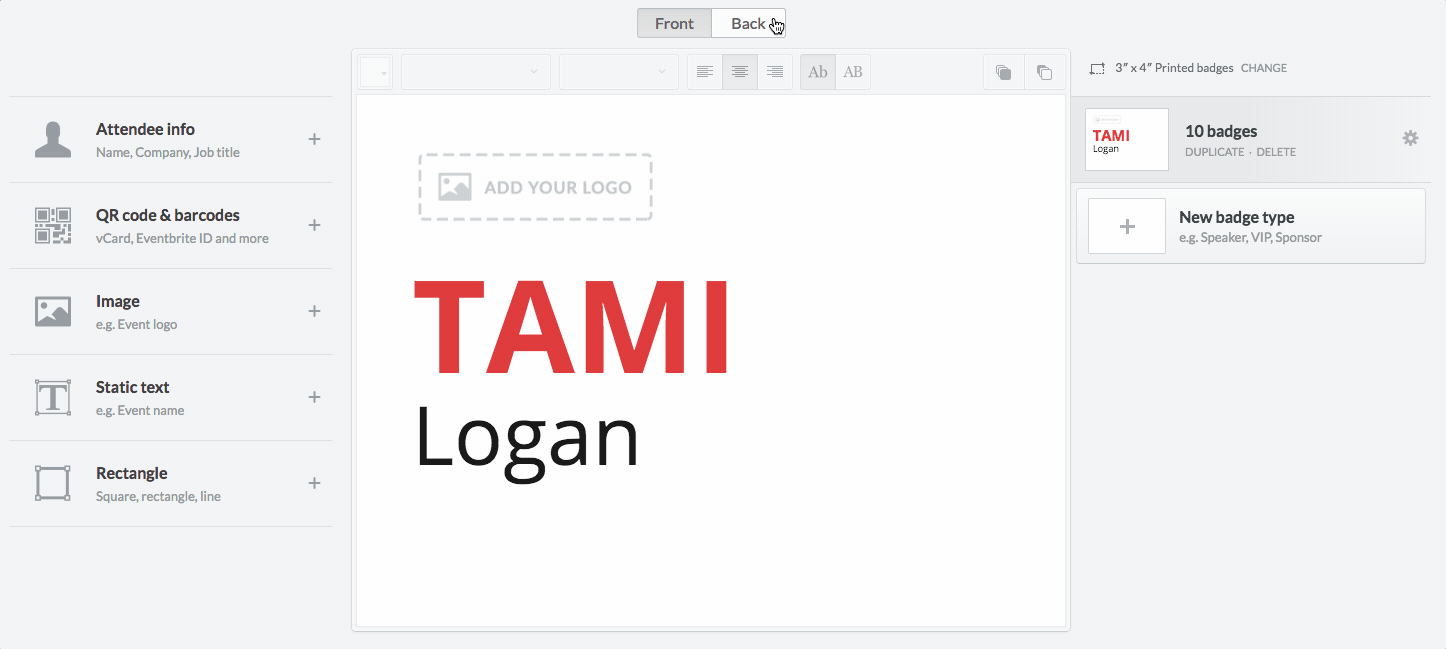
Once you’ve clicked it you will have two independent editors, recto and verso.
You know you have different design because you will see a small preview of both sides.
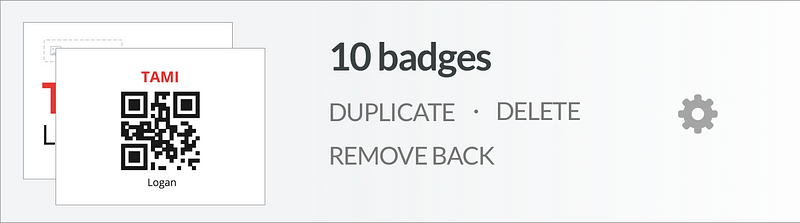
You can:
Insert Dynamic data on the front, static image (eg. schedule) on the back. - Insert Dynamic data on both sides.
- Insert Dynamic data on front, static text on back.
Or create you're own combination!
Back to print name badges or create a new account.