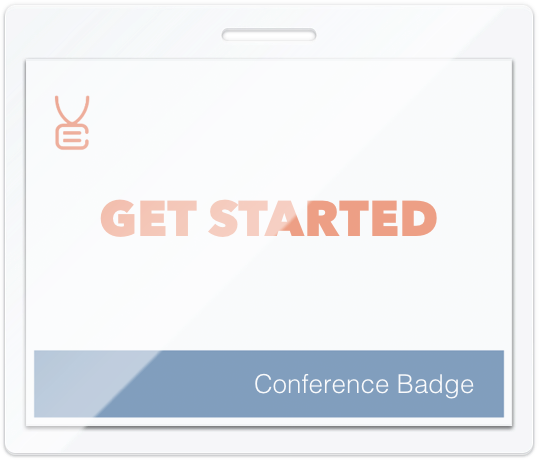Of course! Just create a New badge type, select a badge theme and apply the conditions you wish.
Or you can duplicate the original badge type if you only need to make minor design changes like adding a new title or changing the color of an element.
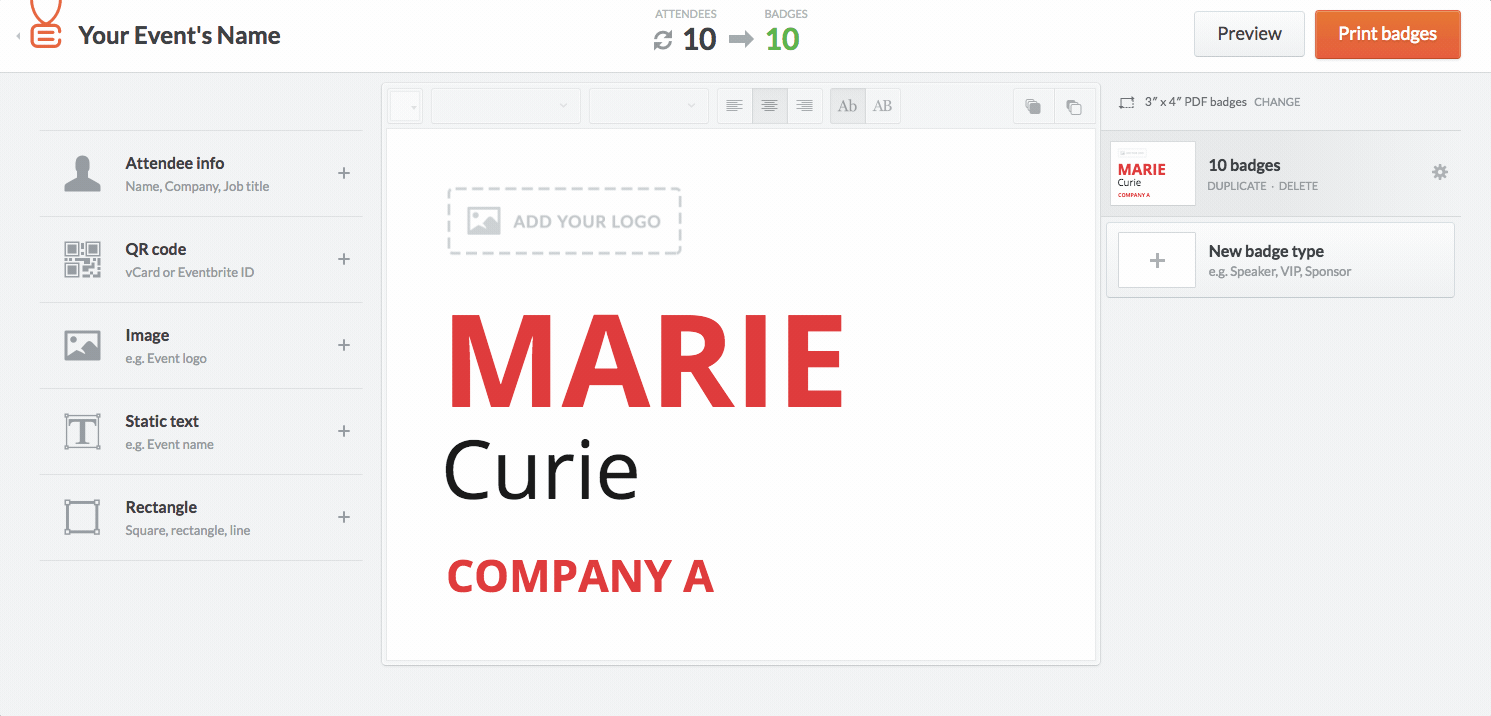
For example, if I want to create a type of badge for my Australian attendees, I have to set the condition "Only if Country is Australia".
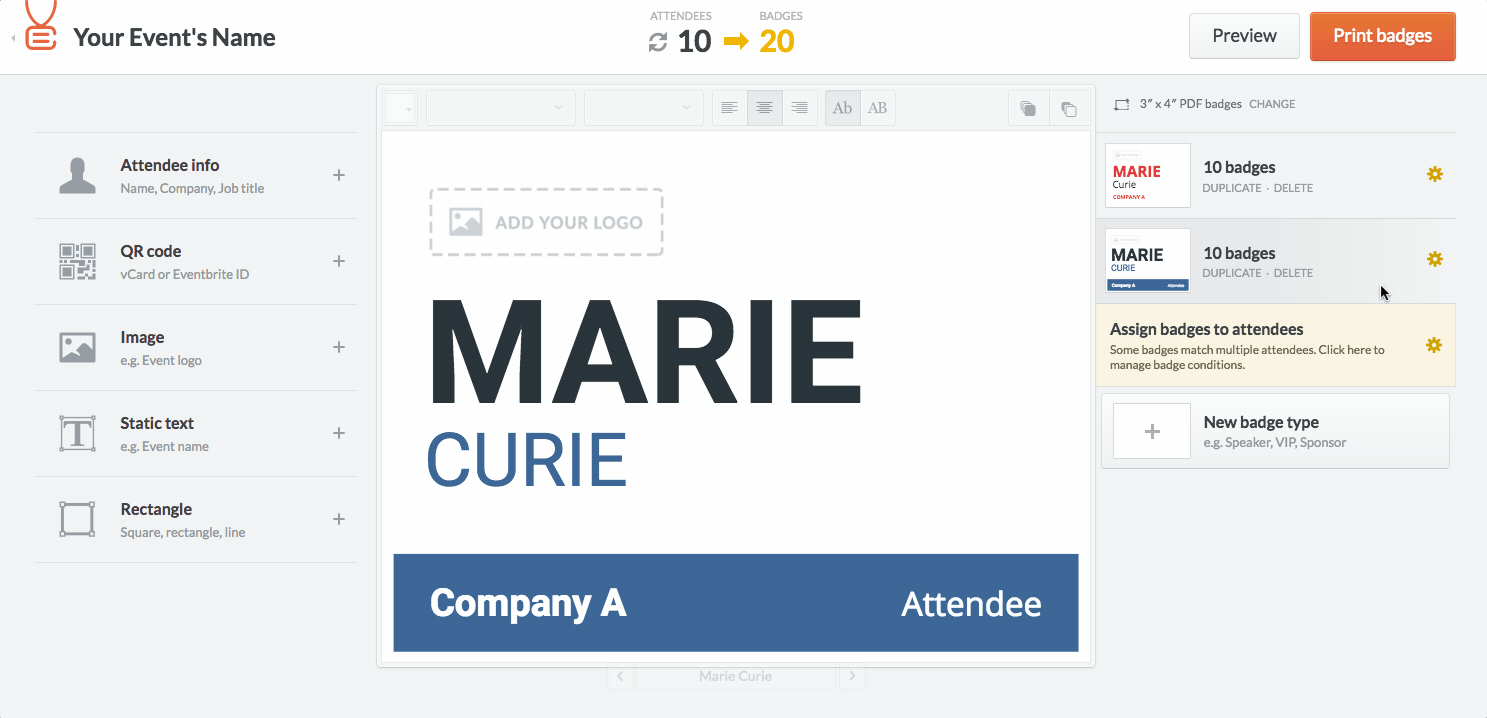
I then select All attendees who don't fit in other badges to exclude all attendees who don't have conditions. This way I avoid having multiple badge types for one attendee.
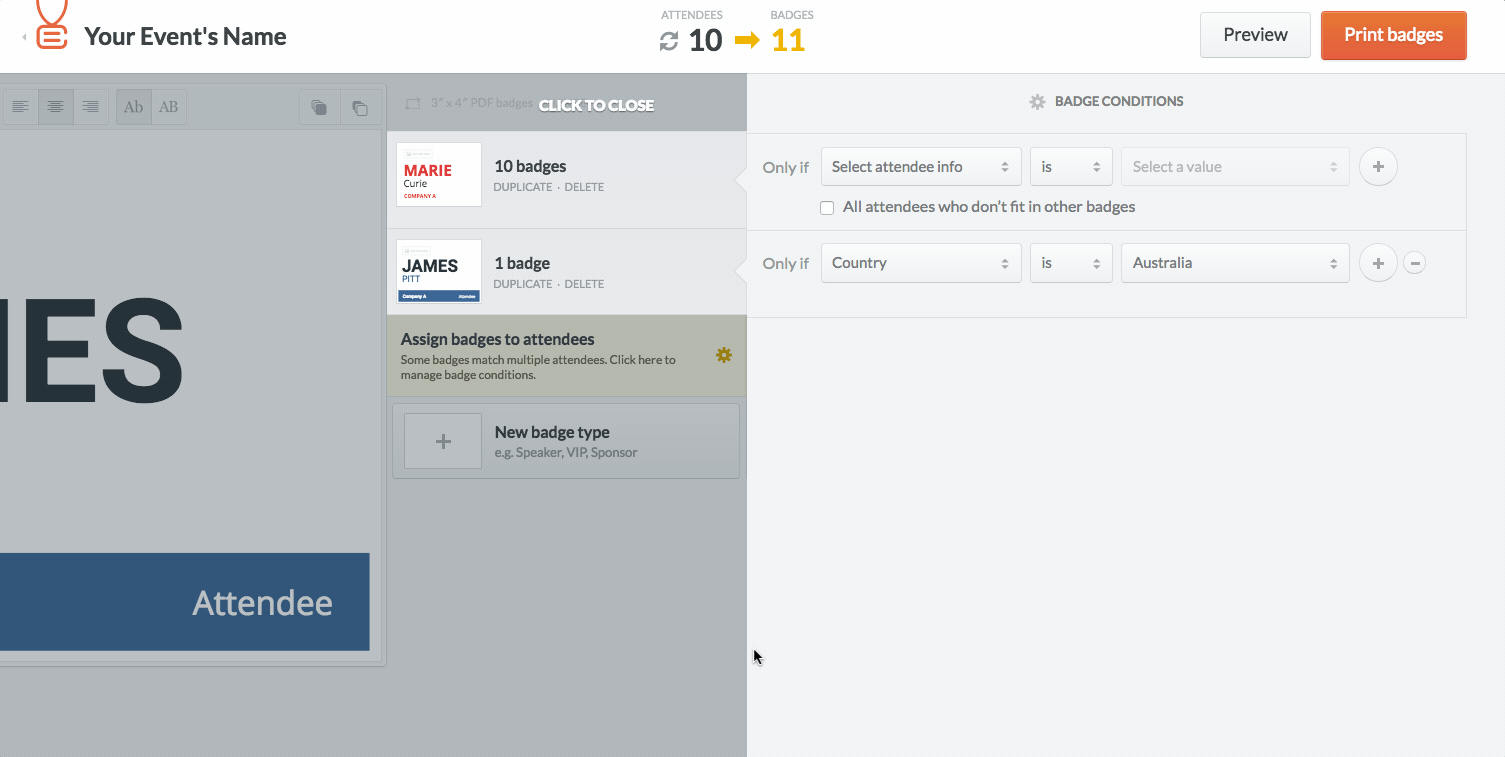
Easily create name badges, print them yourself or have them delivered to your door.
Back to print name badges or create a new account.