When you order printed badges from us, or when you print PDFs yourself, attendees you print are moved to the Already printed list. So you can always select only non-printed attendees with one click. If you need to reprint badges for some reason, you can click Show already printed attendees.
On the left side of the screen you'll always see the badges you haven't printed yet, unless the Show already printed attendees box is checked.
In this example, Sarah Robins is the only attendee that has not been printed.
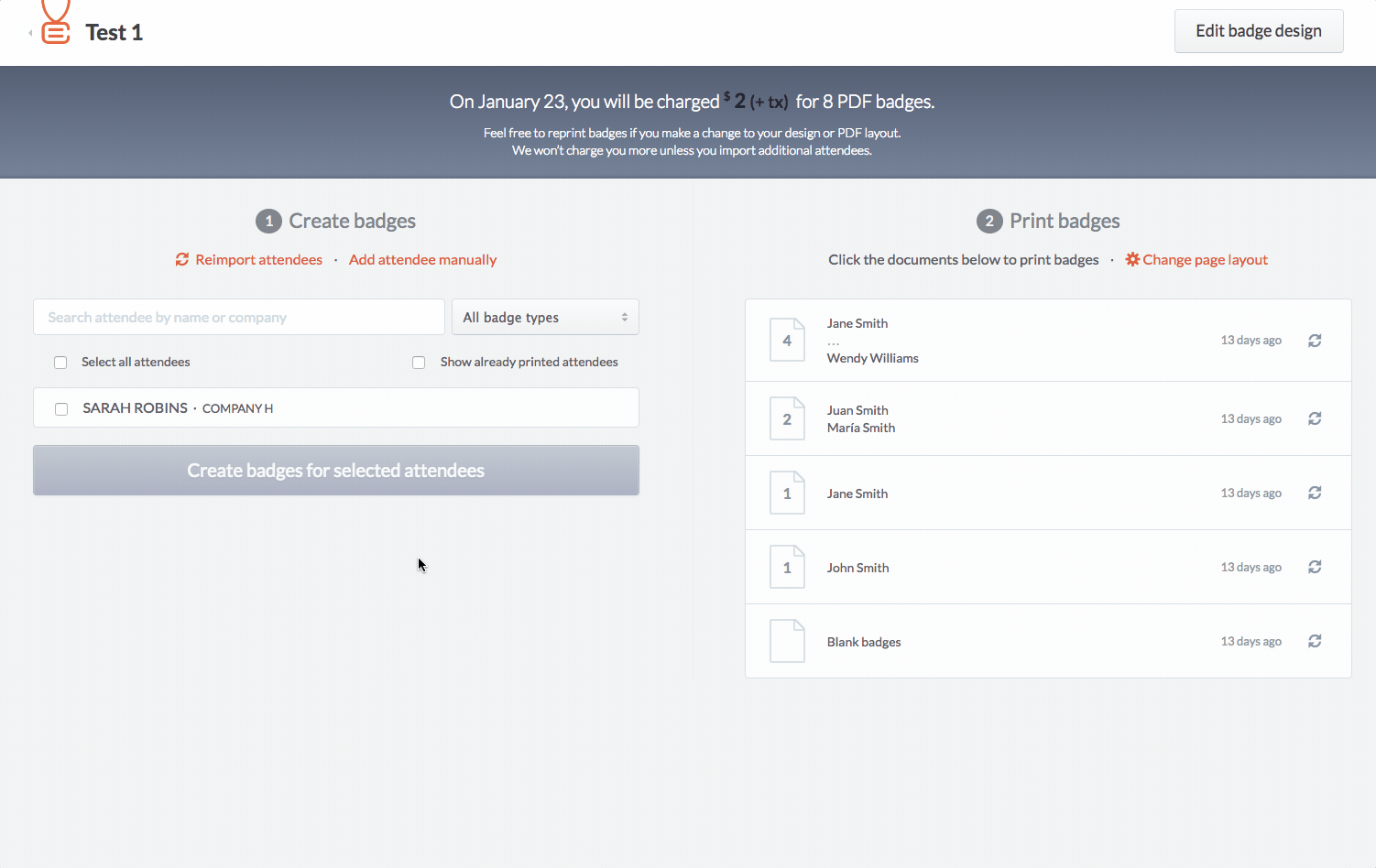
Back to print name badges or create a new account.