1. Log in to your MeetingHand.com account and go to the Reporting section.
2. Find the Name Badge Report and click on the download button.
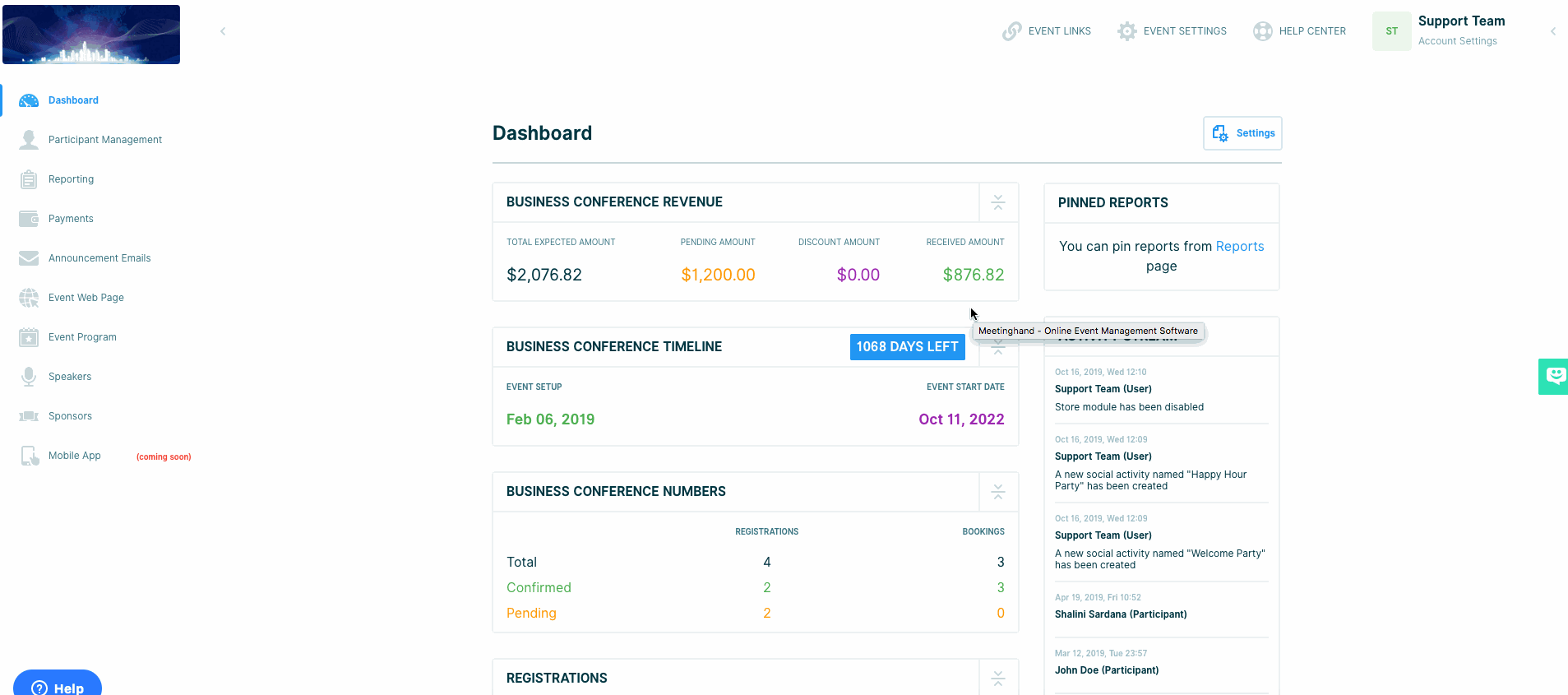
All the information collected during the registration process will be included in the Meeting Hand report.
3. In ConferenceBadge.com create a new account.
4. Click on New Event from Excel and upload the name badge report.

5. Start designing your badges.
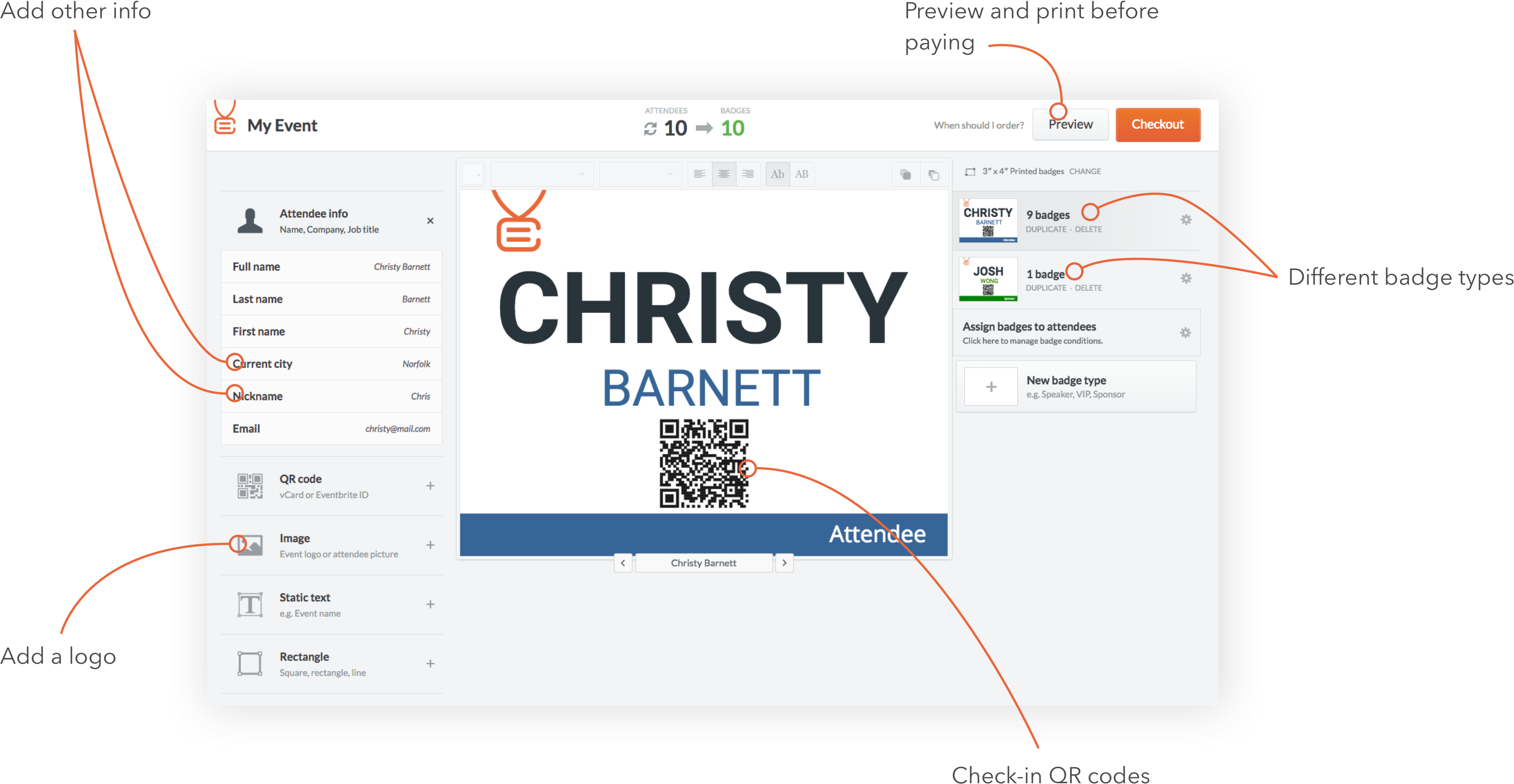
Meeting hand users can enjoy a 10% discount on PDF badges by using this code during the checkout: MTHNDX10D