With Conference Badge you can create badges of any size you want and then generate a PDF document that's easy to print.
Here's how to do it:
1. Select PDF Name badges, enter the desired width x height and select a unit of measurement (inches or cm). Click continue.
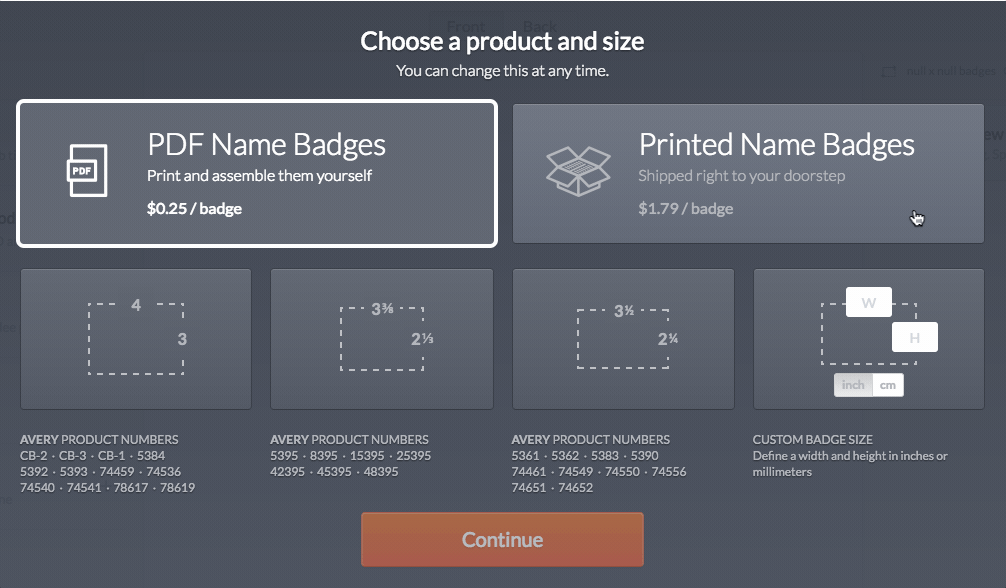
The editor will automatically change the badge size and will place as many badges as possible per sheet for the selected badge size.
If you use inches, the paper size by default will be US Letter.
If you use centimetres, the paper size by default will be A4.
2 (optional). If you need further layout customization. Click the Preview button.

Make the changes needed.
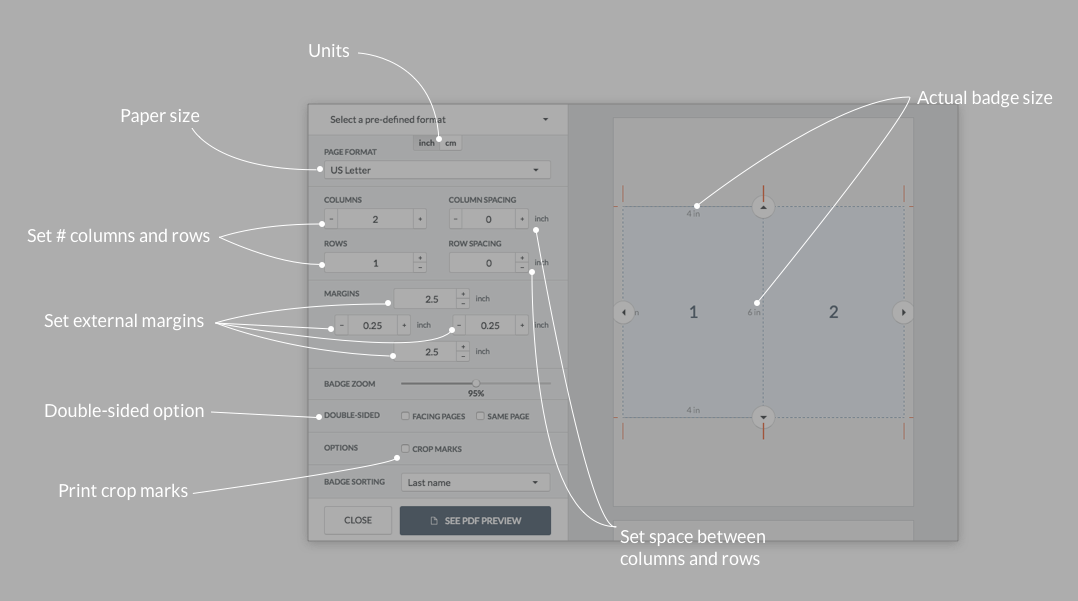
Back to print name badges or create a new account.