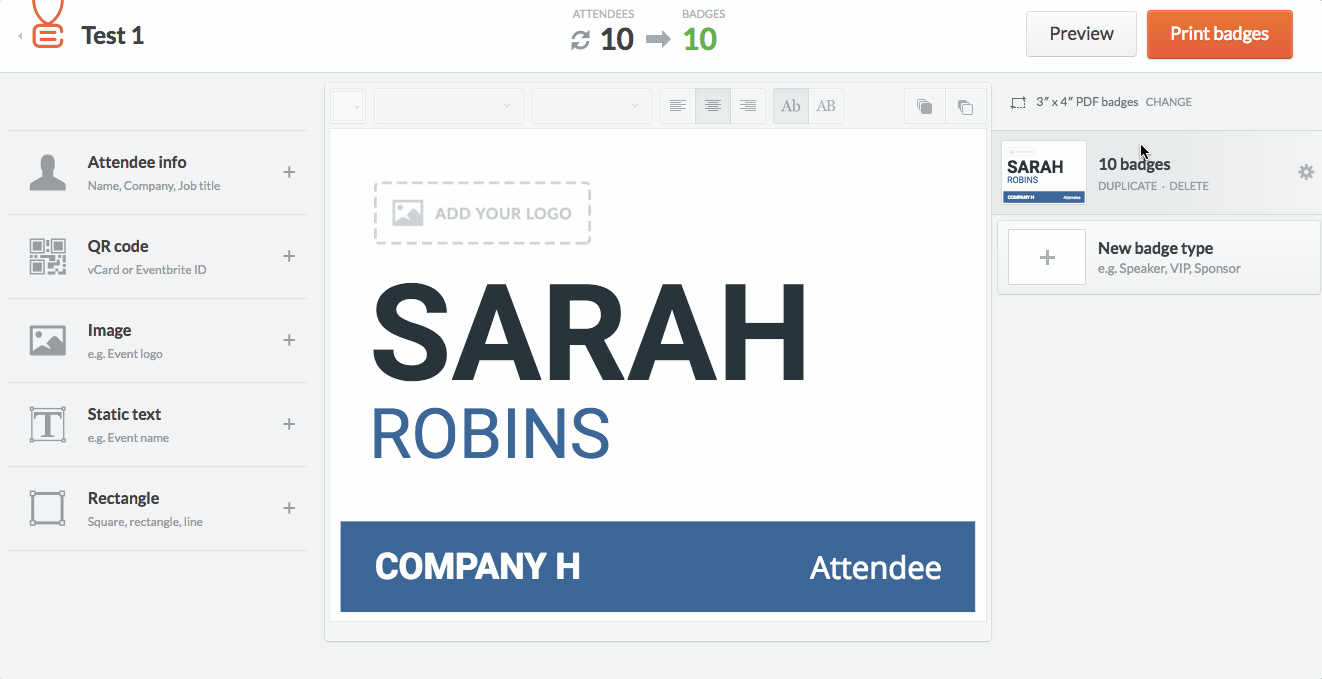If you have already chosen a theme and wish to change it you need to delete all the badge type by clicking the delete button.
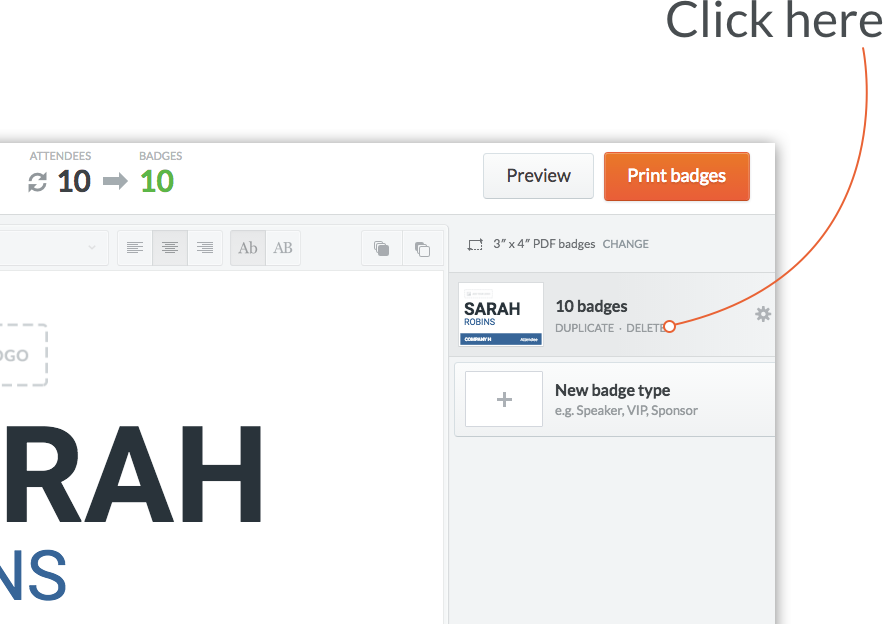
You'll then be shown the other available themes, choose one or select a design from a past event (if available).
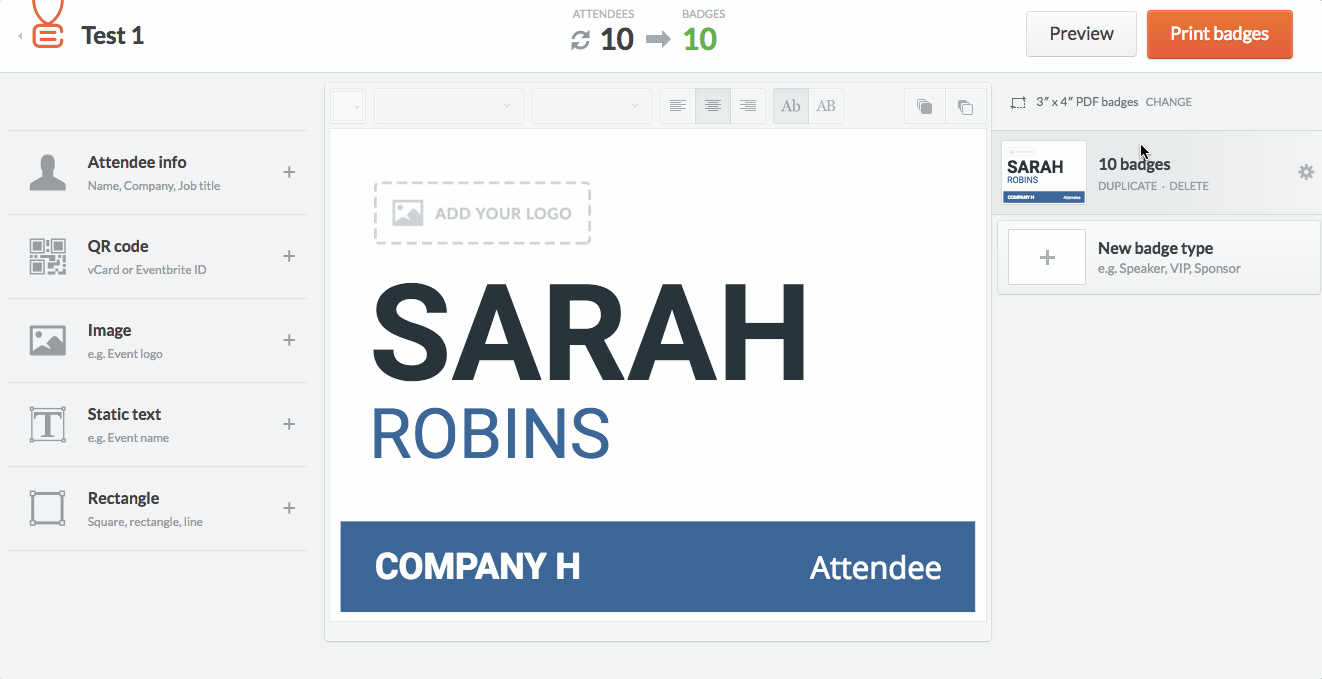
If you have already chosen a theme and wish to change it you need to delete all the badge type by clicking the delete button.
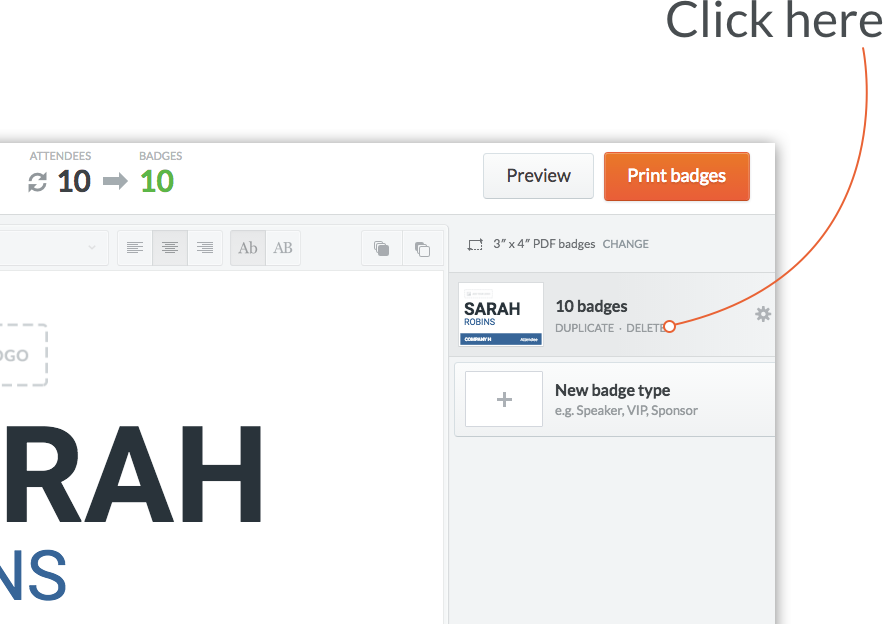
You'll then be shown the other available themes, choose one or select a design from a past event (if available).